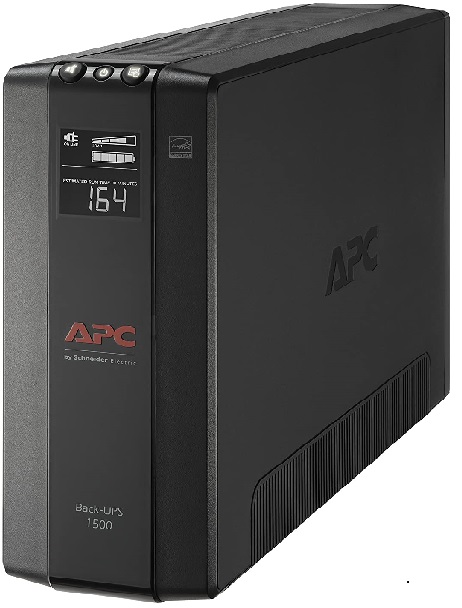When running a home server and or NAS, one thing that should be on your mind is
How can I protect my hardware?
Generally, the most expensive part of a NAS or home server are all the high capacity hard drives. A single power surge could potentially wipe out all the hardware in your NAS / home server, and power outages may cause harm to your hard drives. Which brings me to a piece of hardware that no home server or NAS should be without, introducing an “uninterruptible power supply” (UPS).
An UPS is a handy device that has as battery built it, which can act as a timed buffer, giving your home server or NAS time to safely shutdown. They come in various different size wattage, which equates to different lengths of times one can run on battery backup. I ended up going with a APC UPS 1500VA. There are a few features that I liked about this model, that you might want to consider when searching for the UPS.
The first, and most important, is a large enough battery to sufficiently power your devices long enough for the intermittent power surge or outage to resolve itself, or to safely shutdown. My Unraid dashboard has a handy display for showing how much power is being drawn, how much power the UPS has backed up, and approximately how long the system could run off of battery power.
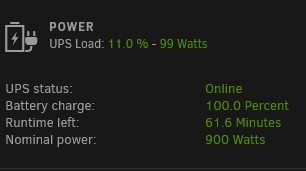
The next import feature I’d look for is the ability for one’s UPS to send a signal to one’s NAS or home server, and have the device power itself off. What’s neat is the APC brand works well with the apcupsd open source APC interface, which is automatically baked into Unraid. This means one can run the cable to a USB port on their Unraid server, and have it auto stop the raid, docker containers and power off if the UPS detects that its running off of battery. You can read more about that here.
Another feature that I think is neat is many UPS devices have two types of ports. One type of port is a battery backup and surge protection, while other ports are simply just surge protections. This allows you to pick which devices will draw power in the event of a power outages, and which can turn off abruptly.
Finally, a feature that I do not take advantage of, but think is cool, is the ability to route an ethernet cable into the UPS and a separate cable back out. This supposedly will protect the ethernet line from power surges and still support 1 GB connection, but when I tested this out, the speeds were not fast enough.
For completion, here’s a photo of the back of my UPS, which will show you all the ports it has.

In conclusion, a UPS is cheap insurance that adds one more layer to protect your precious hardware.