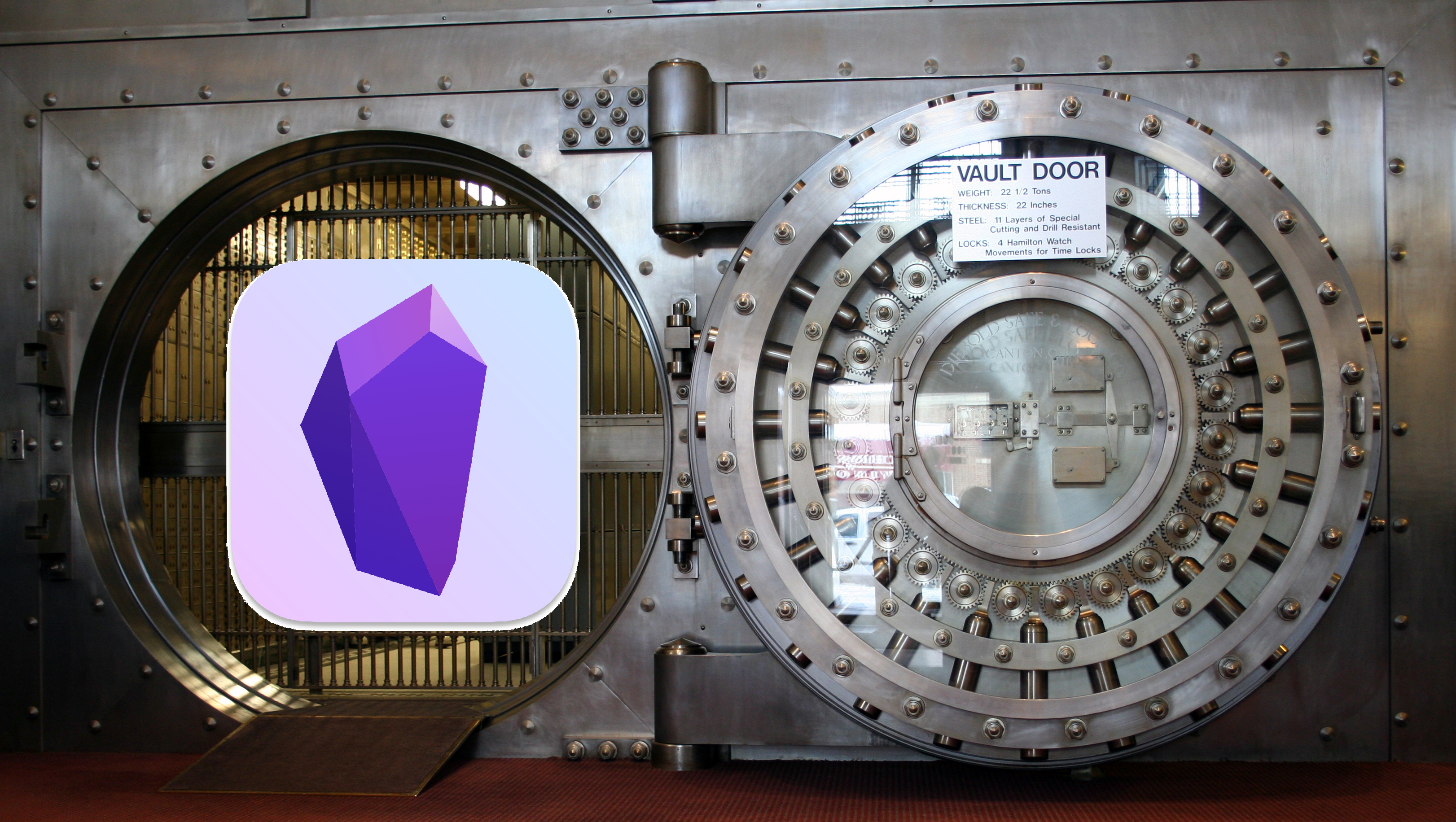Obsidian is a wonderful tool to take and link your markdown notes. Before Obsidian, I would just simply write markdown notes in a directory and leverage Git to incredimentally check in the changes, and sync my notes between devices. When I was doing this, I would organize my notes in a series of directories, which seemed to work. What I ended up running into was when a file would seemingly belong in more than one directory. For example, say I had a directory called software-engineering, and I also had a directory called data-science. If I wrote a note could arguably be in either directory, I found myself arbitrarily making a decision on where that note would go, and would end up having a hard time finding it without searching my notes.
Introducing Obsidian. Obsidian has the lovely ability to arbitrarily tag your files. This means at the start of every markdown file you can write a yaml front matter which allows one to annotate the note’s tags. For example it might look like this:
tags: [data-science, software-engineering]
What’s fantastic about this is now notes can now belong to more than one idea. To further leverage this concept, I now simplify my notes directory by having it flat. In other words, I have no directories in my notes. Instead, I use Obsidian’s tags to create bonds between my files.
Obsidian also allows for stronger bonds to be made between files. In the content’s of a file, you can write another file’s name in double hard braces, example:
some-file.md
[[some-other-file]]
This, in combination with tags, allows one to really create connections between files on the go, while maintaining a simple to read directory.