Visualization

How To Use Plotly/Plotly Express & Dash With JupyterLab
Plotly is an incredibly useful tool for creating visualizations. It accepts data from a Pandas Dataframe and creates interactive visualizations. Plotly also released Plotly Express which is a higher level wrapper for Plotly. What’s nice is one can start with Plotly Express and go down to Plotly if one need’s more powerful features. $ python3 -m venv venv $ source venv/bin/activate $ python3 -m pip install jupyter jupyterlab plotly plotly-express $ sudo apt update $ sudo apt install nodejs npm -y $ jupyter labextension install jupyterlab-plotly $ jupyter lab build $ jupyter lab ....
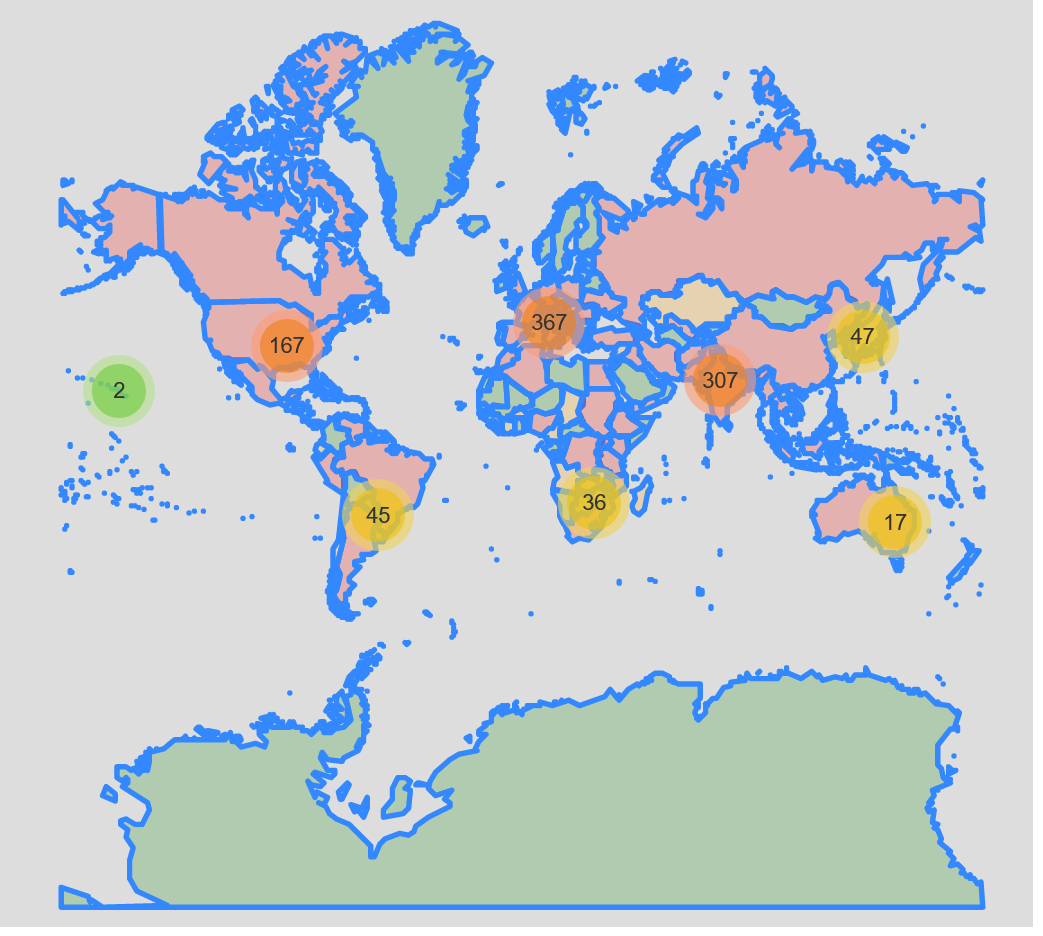
Visualizing Geospatial Data
# ensure our graphs are displayed inline %matplotlib inline import os import pandas as pd import matplotlib.pyplot as plt import seaborn as sb import numpy as np import folium from folium import plugins from folium.plugins import HeatMap from folium.plugins import MarkerCluster # useful to define where we'll be storing our data data_directory = "data/" # useful to define where we'll be storing our output output_directory = "output/" Introduction Our goal today is to create some visualizations for some geospatial data....