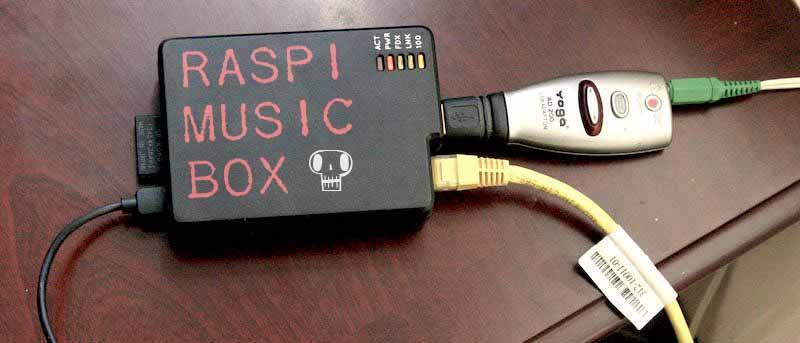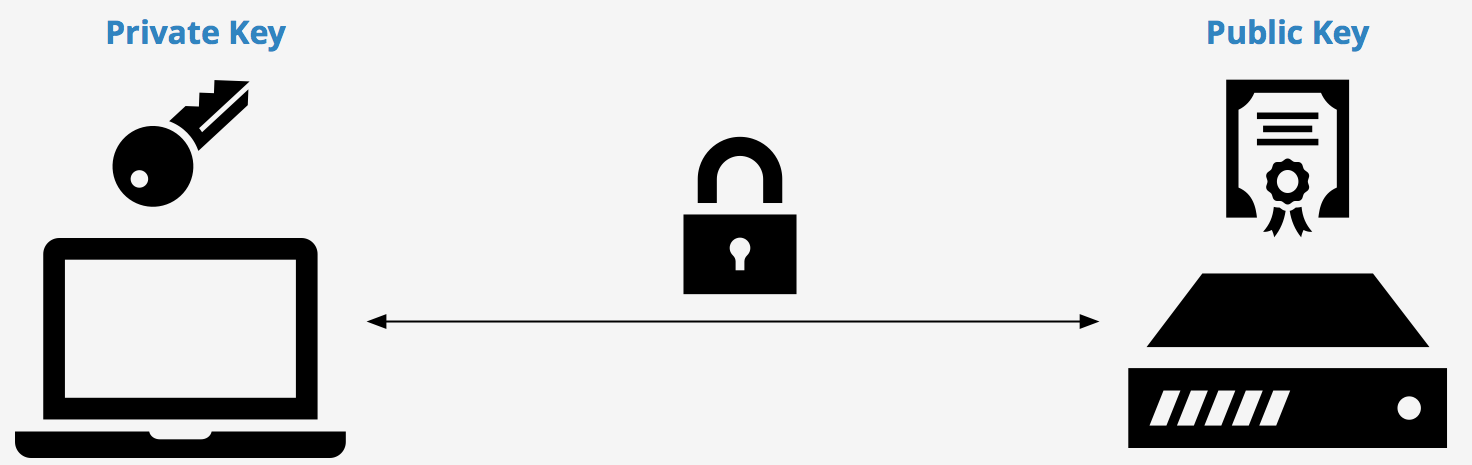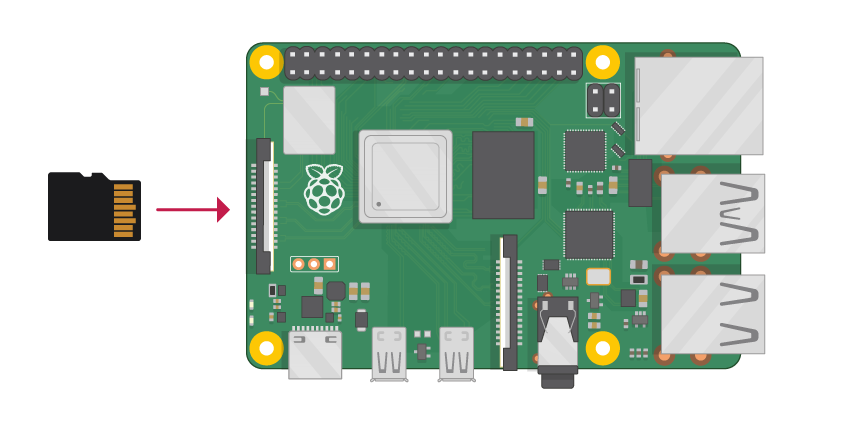Mounting An External Drive On A Raspberry Pi
For this post, we have an external hard drive connected to our Raspberry Pi which is at /dev/sda. We can verify this by looking at the output of the command lsblk: $ lsblk NAME MAJ:MIN RM SIZE RO TYPE MOUNTPOINT sda 8:0 0 5.5T 0 disk └─sda1 8:1 0 5.5T 0 part mmcblk0 179:0 0 29.8G 0 disk ├─mmcblk0p1 179:1 0 2.2G 0 part ├─mmcblk0p2 179:2 0 1K 0 part ├─mmcblk0p5 179:5 0 32M 0 part ├─mmcblk0p6 179:6 0 256M 0 part /boot └─mmcblk0p7 179:7 0 27....